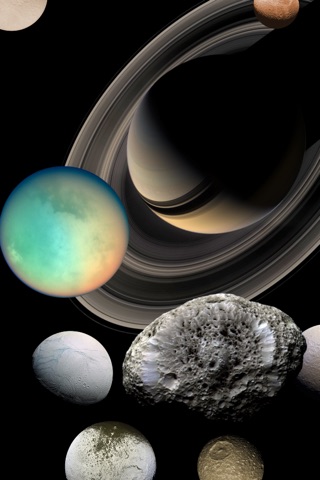
zero Solar System HD Planets and Moons
This APP is Universal application, already supports Retina display.
While seeing the image of a beautiful solar system planets and moons where a zero-gravity space or the gravity space is danced.
You can switch the images at the touch of a button.
Venus : 2 images
Earth : 6 images
Mars : 3 images
Jupiter : 3 images
Saturn : 12 images
Uranus : 2 images
Background (slider bar) : 4 images + Black
A planet or moon that is the nearest the clicked position becomes an object.
Please click on the center of the planet.
Button operation (Depends on the iOS language)
-Zero-gravity The planet/moon floats on a weightless space.
-gravity Planet/moon like a ball in accordance with gravity.
-Stop The operation to a transverse direction stops.
Transparency settings (slider bar).
-ONE just before the planet is being tapped
-ALL planet and moons
-MIX Operate a slider bar to quickly, Change in transparency.
-12:00 Target clock
Other buttons
-12:00 Hide / lock / Unlock the operation of the clock
-:00 Show / Hide seconds
-NAME Show / Hide the planet name
Other functions
===================================================
A. Zero-gravity mode (Planets mode) (boot)
===================================================
One finger tap
-About 0.5 seconds or less : Keeps away (lower)
-Geostationary for about 1.0 seconds : Stop motion / cancel (It is possible even by the flick.)
-Geostationary for about 2.0 seconds : Transpearent
-Geostationary for about 3.0 seconds : Switch to Gravity mode only the selected planet(moon) / cancel
-Geostationary for about 5.0 seconds seconds : Switch to Gravity mode
-Double Tap (twice quickly) : Comes near (larger)
Another drag, flick, pinch in / out, support and the like.
===================================================
B. Gravity mode (Ball mode)
===================================================
1.One finger tap
-About 0.5 seconds or less : Keeps away (lower)
-About 0.5 seconds to 2.0 seconds : Slows down.
-Geostationary for about 2.0 seconds : Transpearent
-Geostationary for about 3.0 seconds : Switch to Zero-gravity mode only the selected planet(moon)
-Geostationary for about 5.0 seconds seconds : Switch to Zero-gravity mode
-Double Tap (twice quickly) : Comes near (larger)
Another shake, drag, flick, pinch in / out, support and the like.



